MakerKids FAQ
We have programs for grades 1-2, grades 3-5, and grades 6-8.
Yes! If you refer someone, let us know and both of you will earn $25 towards a future program.
Not currently.
No previous experience is required – just a desire to make things! Our instructors will show you kids to use any programs or materials safely, and teach them anything else you might want to know.
You are welcome to come meet with us to discuss our programs and ask any questions. Simply email us at [email protected] to book a time. We also run trial classes throughout the year. Currently all trial classes are run virtually! This is a great way for you and your child to get a taste of MakerKids before committing to a program or camp.
Our ratio for virtual classrooms is 1 instructor per 5 makers.
We recommend parents or guardians to be nearby or in the vicinity of their child during their virtual class. Mini Makers (grades 1-2) will definitely need a parent or guardian nearby to guide them. This is especially important for their first virtual classes.
You should get into your virtual classroom at your child’s scheduled time. The link to your virtual classroom can be found in your registration email. Parents are responsible for setting up their child prior to their first class. If you try to get into the virtual classroom prior to the classroom may be closed.
Basic Requirements:
- A internet connection
- Working Microphone and Speakers – We recommend a set of headphones or headset (which has been tested and is working) with an integrated microphone so that you can hear us and we can hear you as clearly as possible. If you do not have headphones or a headset, please ensure your child is in a quiet place – as long as they have speakers and a microphone and are in a quiet place it will be fine. Please reduce background noise or move to a quiet area for the benefit of all kids in the class.
- Optional: Webcam – Either external or built-in (many laptops have an integrated camera).
- Laptop or desktop (not tablet or phone)
- Keyboard and mouse
- Chrome browser. Do not use Safari, use Chrome. If something is not working on Chrome, try Firefox or Edge.
A Minecraft account is not needed for in person classes