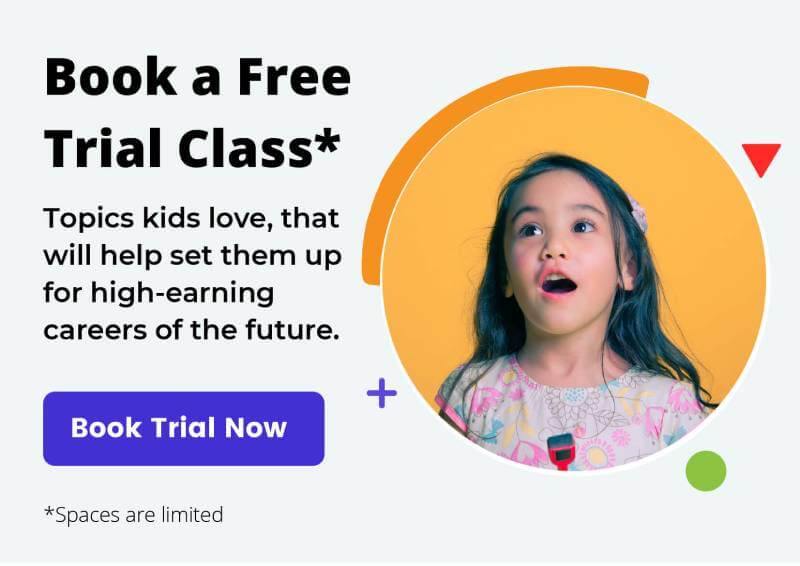Parents often ask us, how can I make my child a maker? Well the answer is, you can’t. They have to “make” their own decision to become a maker. What is a maker, you might ask? It’s just like it sounds: a maker is someone who makes things. In recent years, there has been a cultural renaissance going back to the age where many people made things themselves rather than buying them at a store or on a website themselves. People are tinkering with their computers, making websites, and in general feeling the benefits that making can bring you – confidence, meeting new people, and more We’ve seen the emergence of Make Magazine, Maker Faires (attended by hundreds of thousands of people in cities worldwide), and maker companies such as Arduino (an open source hardware prototyping platform), the Pebble smartwatch (which was prototyped on Arduino), and marketplaces to facilitate enterprise for these makers – such as Kickstarter or Etsy. We decided to jump into the mix with a kids’ makerspace called MakerKids, figuring that since childhood is the most formative stage in life, it’s the perfect time to equip them with the soft skills and technical know-how to help them become leaders of the 21st century.
Now back to to topic at hand. Let’s say your child is currently a classic consumer – they love watching TV, reading books, but they don’t really enjoy making things themselves. Or maybe they are making some things but it’s not really technological. We think any kind of making is awesome, but one of our favourite kinds is the kind where kids realize that they can build and influence the world around them. There’s an awesome Steve Jobs quote that I love, which says: “When you grow up you tend to get told that the world is the way it is and you’re life is just to live your life inside the world. Try not to bash into the walls too much. Try to have a nice family life, have fun, save a little money. That’s a very limited life. Life can be much broader once you discover one simple fact: Everything around you that you call life was made up by people that were no smarter than you. And you can change it, you can influence it… Once you learn that, you’ll never be the same again.” Imagine if you can figure this out as a child.
We’ve absolutely seen this happen with kids. One 10-year-old boy started coming to MakerKids because he loved Minecraft and his parents had heard that we have Minecraft classes. We use Minecraft as a ‘gateway’ to get kids interested in other topics such as electronics, 3D Printing, coding, and more – all related and transferable skills. This boy learned to build audio speakers while in one of our programs. And then afterwards, he started his own business making and fixing speakers! He sells to neighbours and friends. Later he told me he wanted to buy a computer, and I had the absolute pleasure of being able to teach him about revenue, expenses, and profit margins to try to help him accomplish his goal. Then he spied a computer-building kit on one of our shelves (the $150 Kano kit) and the inevitable question came: “Do you think I could build a computer myself?” My answer? “Of course!” There are so many awesome tools out there for kids these days.
Through this example hopefully you’ve begun to see the powerful effect of one of our key philosophies on how to help your child become a maker: let them follow their interests. Minecraft is a controversial topic for sure, but in our experience, it’s a force that can be used for good. It’s surprisingly accurate when it comes to teaching kids principles of electricity, and we show them how lighting up an LED lightbulb with a battery is exactly like lighting up a torch in Minecraft. Starting with an interest in Minecraft, kids can branch off to learn about file structures (through mods), coding (through using commands such as WorldEdit to build big structures), setting up servers, graphic design (through skins), and use their Minecraft 3D design skills to build something to 3D print. Your child can look up tutorials online, attend classes (we have some starting up in a few weeks), read books, and even play Minecraft with you! And there are lots of online resources that show the educational benefits of Minecraft and how teachers and parents can leverage them.
That’s an example about Minecraft, but how about other topics? Maybe your child is interested in building something with his or her hands. That’s awesome! We encourage you to let them take things apart if that’s what they want to do (provided it’s done safely and does not make a huge mess in your home). If you have space, you could consider setting up a mini-makerspace (or makerstation, or makerzone – whatever they’d like to call it – in your home). One of the mothers who sends her kids to MakerKids was taking pictures of our new layout and saying she was going to bring some ideas back home where she’d set up a maker workstation for each of her kids in her basement. She said this was their place to make projects, display their work, and generally be creative. We find that kids being in a different atmosphere than usual (e.g. vs the kitchen table if that’s where they do their homework) can be very powerful in unleashing their creativity and new ways of thinking. If you don’t have space, try a fun and patterned tablecloth that they can put on the table when they want to make! And this parent also recommended the idea of hanging pictures of your kids projects, so they can be inspired by what they have made. We think this is a great idea!
Keep lots of fun little materials on hand for your kids – they don’t have to be expensive. Even old paper towel rolls, beads, and velcro can be fun when they use their imagination. Who knows what they will create! If you’re looking to make some purchases (maybe some holiday gifts?), here’s our recommended ‘recipe’ for an at-home mini-makerspace. Like any recipe, this is totally open for modification – but many parents ask us about it so we thought we’d share it. We recommend one or more of the following purchases: an Arduino kit (great for practicing coding to make things in the real world happen, like lights lighting up or buzzers playing songs), a Kano kit (to build their own kid-friendly computer), a littleBits kit (magnetically create circuits and then programming them using their Arduino bit), and an internet connection to build videogames in MIT’s Scratch (a visual programming language environment that’s great for beginners and advanced folks alike!). If you have a bit of an extra budget, a 3D printer is always fun! Some are going for as low as $300 these days, and there are kits that your kids can put together. That’s super fun. If all of this is sounding a little expensive for you, another idea is to get together with some family friends to go in on the purchases together and then have your kids share them as a kind of lending library – we’ve heard from some families who’ve successfully done this.
Another fun tip is to work on some projects with your kid. As with reading, kids are always more inspired to do something if they’ve seen their parents doing that activity first. Whatever you work on together, we encourage you to 1) let your child lead the project by asking them questions about what should happen next (this is a key philosophy of MakerKids – that kids feel more empowered when they feel like they are ‘making’ their own experience), and 2) never put an emotional limit on their creativity. If they think they can build a 3D printer or create the next billion dollar company but you’re not so sure, who’s to say they’re wrong? We believe that kids who feel like they can do anything, can do anything.
So those are some of our tips for how to help your kid become a maker. A good first step on this journey is to ask them if they have any problems or challenges in their lives that they might be able to solve through technology or building something. Maybe they want their dog to have a better bed? Cool, let them build him one! And Halloween is coming up – building your own costume, anyone? We’d love to hear about how your maker journey goes, and help in any way that we can. Until next time – happy making!
-The MakerKids team
Also Read
How Coding Classes Can Lead to a Career in Coding
Often, children are asked the question, what do you
Digital Creativity Unleashed: Coding as a Creative Outlet for Kids
When children learn to code, they’re not only learning
Unlocking Creativity: How Minecraft Can Foster Imagination and Innovation in the Classroom
Many people think of Minecraft as just a game