Register for Weekly Programs:
Beginner Robotics
MicroBit: The MicroBit is a robotics platform sponsored by the BBC specifically designed to be used in projects by kids. It contains many onboard inputs (e.g. buttons, thermometers, gyroscopes, compass, radio transceivers) and a 5×5 LED array which (with the help of an easy to use block based online coding interface) gives kids a very capable and rewarding introduction to robotics.
After covering the basics of electronic circuits (with the MicroBit acting as a voltage source) kids get their first taste of giving instructions to Microcontrollers. The 5×5 LED array is used as the primary output (supporting easy to draw faces, animals, and other symbols) while fundamentals of robotic logic (e.g. detecting button presses, loops, and events) are introduced one at a time. Before moving on to more complex inputs kids also learn to wire up buzzers and make use of Makecode’s (the MicroBit’s online development environment) extensive sound and music library.
Arduino TinkerCAD: The Arduino is an open source industry standard prototyping board. It is a low level controller where electricity is directly controlled and circuits containing desired components (e.g. lights, buttons, buzzers) must be wired before being used. Many activities take the form of device operating theory, wiring instructions, and finally programming usage.
The beginner section focuses on LEDs and buzzers as outputs stressing the importance of visualizing the actual flow of electricity that results from the Arduino following our instructions. Basic circuitry and programming concepts are also covered to give students a good foundation for more complex components and coding structures later on.
Kids learn core skills that get applied in projects to integrate their learning and make it fun. Some of the core skills learned and sample projects made include:
- MicroBit
- Microbit and MakeCode (coding Microbits)
- Input Events (Buttons and Shaking)
- Songs and Sounds with Buzzers
- Project: Flashy Heart
- Project: Smiley Button
- Project: Love Meter
- Project: Coin Flipper
- Arduino
- Arduinos and Electricity
- Connecting the Arduino
- TinkerCAD and Programs
- Digital Output (with an LED light)
- Delay (Putting the Arduino to sleep)
- Project: Blink (flashing an LED light)
- Project: Dual Blink (flashing LED lights)
- Analog Output (dimming LED lights)
- Tone Output (makie sound with a buzzer)
- Loops (repeating code)
- SONGS (program robots to play music)
- Project: SOS (messages in Morse Code)
- Project: Sunrise Sunset
Skills Learned
MakerKids Mindset for Robotics: Confidence
Robotics involves a lot of technical skill and deep thinking. Concepts like circuitry can be tricky to work with. The best understanding comes from seeing things in action, and that requires first giving it a try.
In addition to the testing required for inquiry-based learning, with robots, there are countless reasons why something doesn’t work as intended. Having the self-confidence to experiment while working through a problem and trying new things to see which one works is an asset in all areas of life.
Basic Requirements:
-
- A laptop or desktop
- Internet connection
- Headset with microphone and headphones (or computer with microphone and speakers)
- Keyboard and a mouse
- Chrome browser
- Webcam (optional)
For more information, visit our FAQ page.
Class Details
1 hour or 2 hours
Choose between a 1 hour or 2 hour weekly timeslot
1:5 instructor:child ratio
1:5 instructor:child ratio or better
Project-based learning
A new project each week, allowing kids to join anytime. Projects combine foundational building blocks with new material, which teaches and reinforces concepts in new ways to learn by doing through project-based learning.
6 months – 1 year
Takes 6 months to 1 year to complete this level and advance to the next one based on instructor recommendation
Why Parents and Children Love MakerKids

Expert Facilitators
With a passion for youth and technology, our Maker Mentors recognize the uniqueness of your child and fosters their creative side and joy for STEM. Maker Mentors are trained to have students focus on the why and discover the logic behind the code instead of following a prescriptive set of instructions.

Engaging Curriculum
Weekly programs are built for all interests and experience levels. See the excitement in your child as they watch their work come to life. All classes include mini-lessons on internet safety and computer literacy so your child is better prepared to navigate the digital world.

Social Connections
With a 5 to 1 child to staff ratio and a focus on collaborative problem solving our classes are designed for your child to actively participate. Parents are amazed at how fast their child opens up socially, as they connect and build friendships with like-minded children.
Testimonial

“Our kids also enjoy learning a new coding language and I’ve watched my younger one who started off being a bit shy and unwilling to share online to make new friends and became one of the most talkative ones in class.”
– Debbie Fung
Success Story
Max, age 11
- After starting our program, Max taught a coding class at his school. Over a 10 week period, Max taught 60 different students after school, starting from grade 2.
- Max was a top four finalist for Best Game at his school’s street fair. He was even visited by the school district Vice President!


Meet An Instructor
Meet Ariel, One of Our Maker-Mentors
Certified Teacher with a Background in Early Childhood Education
Hello, my name is Ariel! I have worked for the YMCA, volunteered for day camps and had a number of placements in other learning spaces such as TDSB classrooms and the Boys and Girls Club. I completed my undergrad at Ryerson University where I studied Early Childhood Education. I most recently earned my Bachelors of Education at University of Ontario Institute of Technology where I graduated with the highest distinction. More simply put, I love learning.
Specialties: Teaching children with unique skills and abilities, meeting diverse learning needs and optimism!