MakerKids Bloor West In-Person Programs FAQ
MakerKids is the first and largest MakerSpace in the world for kids. We have been operating for over 10 years, working from our MakerSpace, schools and other facilities. Check out our MakerKids Program FAQs. If you have any questions you can email us at [email protected] or call us at 416-385-3577.
Where can I log into my account online?
Camps: Log into our Active Network registration account here.
Programs: Log into our Pike13 registration account here.
What ages are your programs for?
We have programs for grades 1-2, grades 3-5, and grades 6-8.
How do the payments work for Weekly Programs?
Our membership plan features more flexible learning. Join us for three months or join us year-round – even throughout the summer. Start or stop any time and switch into a more advanced program whenever your Child is ready. MakerKids aims to make learning fun and engaging, we recognize that the one size fits all approach used in schools often does not work for many students. Our flexible model allows students and families to do what best suits their needs and make learning fun.
Do you have a referral program?
Yes! If you refer someone, let us know and both of you will earn $25 towards a future program.
Do you have any programs for adults?
Not currently.
Do kids need to have previous experience in using certain programs or having specific skills before they attend one of your programs? No previous experience is required – just a desire to make things! Our instructors will show you kids to use any programs or materials safely, and teach them anything else you might want to know.
How do I know if this program is right for my child?
You are welcome to come meet with us to discuss our program, tour our makerspace and ask any questions. Simply email us at [email protected] to book a time. We also run trial classes throughout the year. This is a great way for you and your child to get a taste of MakerKids before committing to a program or camp.
How many kids are in a class?
Our largest classroom can fit up to 32 kids and our small classroom fits 10. Though our max capacity for a class is 32, weekly classes are typically much smaller than this (As of Summer 2023). Regardless of how big or small the class is we will always have at least 1 instructor for every 8 kids. If class size is a concern for you we encourage you to contact us to find out how many students are enrolled in the program you are interested in.
Do I have to stay with my child during the program?
No. We encourage kids to learn on their own and with their peers. All our programs are child-centric and project-based.
Am I allowed to stay with my child? Do I need to purchase a ticket for myself?
We generally do not allow parents to stay with their children during the programs. If you want to stay with your child during the program, you must request this by email in advance ([email protected]). You must also purchase a ticket, as space is limited. Parents are welcome to hang out in our lobby.
When do I arrive?
Please arrive a few minutes early to sign in. We also encourage parents to arrive 15 minutes before the end of class to see what the kids have been working on. Parents and guardians are responsible for their children outside of class. MakerKids is open 15 minutes before and after class. Parents are responsible for escorting their children inside MakerKids and outside the facility. We cannot monitor kids over 15 minutes outside of class and do not take responsibility for the actions outside of our stated class times. There is a late pick-up fee of $2/minute if you are late over 15 minutes past the end of class.
Do you have discounts?
Yes! Please note that you can only use one discount code per purchase. Also, discount codes must be used at the time of purchase and cannot be applied retroactively.
- Sibling: Use “SIBLING” to get 5% off entry when registering multiple siblings.
- Don’t forget about our referral program! When you friend enters your name at registration, both of you will earn $25 towards a future program.
Do you have any subsidies or payment plans?
We currently do not have any subsidies or payment plans. We are able to assist in any 3rd party applications. We aim to maintain affordable pricing for all our students. Kids in Camps provides great funding for camps – check them out here: http://kidsincamp.com/parents-campers/
Holidays and Closures (see full calendar below):
There will be no classes running on any stat holidays.
Do I have register in advance for any program?
Yes. We recommend registering as early as possible as space is limited. You can enroll as far as 1 year in advance.
Do I need to bring a laptop?
We will provide all the materials and supplies for our programs. We will provide laptops, software and any other materials. Just bring yourself, some nut-free snacks and water (and lunch if it is a full-day program)!
Is there an outdoor component to summer camps? Do kids just work on the computers?
Yes, weather permitting the kids get to play outdoors at a nearby family-friendly park during full day programs, like PA days and camps. All our programs integrate time for games, activities and working with others. Kids will design and brainstorm together, as well as test each other’s inventions on and off screen. We have a strong emphasis on soft skills, not only technical skills. We have stretch breaks and eye breaks to encourage kids to have good screen hygiene. Kids will leave with well-rounded skills and experiences that they can carry with them throughout their lives.
What is your approach towards making?
Our approach is to encourage creativity and empower kids with their own ideas for projects. We encourage all kids to participate in our programs and we don’t push towards certain activities based on gender or stereotype – it’s up to the child what they want to explore and learn about! We also like to encourage children in making their own decisions and to learn by doing, while we act as mentors instead of doing things for them.
What safety measures do you have in place?
We follow over 200 standards and are accredited by the Ontario Camps Association. We are nut-free and have safety procedures and training for kids on how to use materials like laptops and Arduinos safely. Our instructors are also well-trained, police-checked, reference-checked and First Aid trained. We are a scent-free space. All kids must have up to date immunizations to participate. If you have any questions about this, please contact us.
What is your refund/cancellation policy?
CANCELLATIONS: Your class may be cancelled if too few people register. A decision will be made a few days before the class is scheduled to run, and you will be notified of the cancellation and you will have the option of your registration being turned into a MakerKids credit, or receive a refund in full.
EMERGENCY CLOSINGS: MakerKids will close to the public for weather emergencies. In the case of weather emergency, staff and volunteers may still access the building, but staff will not be on duty, and classes will be cancelled. Closings will be posted online, and you will be emailed if your class is affected. We will attempt to reschedule any classes cancelled due to emergency, but if we are unable to reschedule or you are unable to make the newly scheduled class you will have the option of your registration being turned into a MakerKids credit.
REFUNDS:
Refunds for camps must be requested before June 15th. After June 15th, refunds are contingent on MakerKids filling the seat. No refunds whatsoever are offered for same-day cancellations
Refunds for classes will only be provided if MakerKids is unable to provide you the service you registered for, or if you were mistakenly charged. Missed classes will not be refunded, MakerKids will issue a makeup pass if you cancel on your account at least 24hrs in advance. Cancellations made within 24hrs of the start of class may not receive a refund and may be subject to a late cancelation fee. If you plan to cancel your plan, you must provide notice at least 2 weeks in advance. If you are billed for the next billing period before you request cancellation a refund will not be granted.
Where are you located? Where are are my transportation or parking options for coming here? Please see our Contact page for more information about this. We encourage families to walk or take transit to our Maker Spaces.
What do I do if my child can’t make a class?
The best way for your child to get the most out of their time at MakerKids is to attend in their regularly scheduled time slot. It’s important for kids to build a community with their classmates, a positive relationship with their instructor(s), and get consistent exposure to the technologies they are discovering. We understand though that perfect attendance isn’t always possible.
Subject to availability, each student at MakerKids is allowed one make-up class per monthly billing cycle if a missed class brings them below 4 for that period. To receive a makeup, please cancel your class on your Pike13 account online at least 24 hours in advance to be granted a makeup pass. Makeups are not issued after a class takes place. Cancellations made within 24 hours are subject to a late cancellation fee.
We do our best to evaluate and accommodate all requests on a first-come-first-served basis while ensuring instructor to student ratios are maintained. If there are circumstances that require special accommodation for making up a missed class, please contact the MakerKids team.
Are you hiring? We are always looking for great instructors. Check out our job postings here.
IMPORTANT: For pickup, please arrive 15 minutes before the program end time so you can see what your child has been working on. Please ensure that each person picking up brings their ID each time and is on the list of authorized people who you have indicated are allowed to sign your child out.
Parents are not allowed to sit in on classes, unless previously agreed on. Parents are allowed in at the beginning of class and at the end. If parents would like to stay the duration of the program, they may sit in the lobby.
ARRIVAL AND PICK UP: Parents and guardians are responsible for their children outside of class. Parents are responsible for escorting their children inside MakerKids and outside the facility. We cannot monitor kids outside of class and do not take responsibility for the actions outside of our stated class times. Cost for late pick-up is $2 a minute and is difficult for staff who may have other plans/obligations outside of their booked class hours.
MAKERSHARE: Parents and guardians are welcome to come to the last 15 minutes of every class, and the last 30 minutes of the last class for our “MakerShare,” where everyone gets to share their projects. This is a great time to see what your kids have been working on all week.
WHAT TO BRING: Please be sure to send snacks (no nuts) and a waterbottle – and if you are registered for a full-day program, please send lunch. If your program is taking place in the winter, please ensure your child brings indoor shoes.
FORMS (OPTIONAL AND REQUIRED): Please log into your accounts to fill out your Waiver (required), Health Form (required), Self Sign Out Authorization Form (Optional), and Anaphylaxis Plan (required if your child has anaphylactic allergies).
HOLIDAYS: Parents/guardians are responsible for checking holidays for closures. We will send an email and post on social media regarding closures.