Website Design Camp
Coding is an important language to learn. With the demand for STEM workers increasing, learning coding from an early age is a sure way to gain an advantage in today’s competitive career world.
The websites you encounter every day are made up of at least three programming languages: HTML, CSS, and JavaScript. These work together to define how the content on the server (text, images, videos, objects, etc) are displayed by a visitor’s browser. When learning about websites the real knowledge lies in understanding the text based code itself, and we use it directly when making websites at MakerKids.
In our Make A Website program, makers are led by a MakerKids Mentor through the basics of making a website. Makers will continually add more features and functionality to their site allowing them to learn as they create. Starting with the skeleton structure and some common HTML elements, they progress on to style their elements with CSS, and finally take a look at dynamic content with CSS and a bit of JS. Makers will have made their very own website and have a better understanding of what is going on behind the scenes of every website they visit. Kids will also see what else front website development is truly capable of if they commit the time and effort into steadily working on all the aspects of a long-term project.
Kids learn core skills that get applied in projects to integrate their learning and make it fun. Some of the core skills learned and sample projects made include:
- Beginner Website Design
- Files and Folders (what is a website?)
- Command Line Interface
- Hack a website to change how it looks.
- Glitch: Logging In
- Glitch: Setting up a new website.
- Glitch: Your Website Folder
- HTML Tags (Coding a Website)
- Project: Blank Page to Webpage
- Intermediate Website Design
- Styling Text Color
- Styling Background Color
- Styling Font Size
- Hyperlinks and Multiple Pages
- Line Breaks (dividing up elements)
- iFrames (websites inside websites)
- iFrames: Youtube Videos
- iFrames: Scratch Game
- Paint.Net Orientation (editing images)
- Image Element (embedding images)
- iFrames: Stencyl HTML5 Game
- Lists (bulleted or numbered)
- Project: Reviews and Collections
- Buttons (things people click)
- Popup events (make buttons do things with JS alert)
- Project: Trivia and Jokes
- Span Element and CSS properties (styling words)
- Div Element (columns and boxes and regions)
- Project: W3 Schools Research
- Advanced Website Design
- Aligning 1 (Margins, Borders, and Padding)
- Aligning 2 (Nesting Divs inline)
- CSS Files (graduating from inline styles)
- CSS Class and IDs (ecient formatting)
- Project: Build a Burger with CSS
- Dynamic CSS (Hover and Active Selectors)
- Drop Down Menus
- JS Files (graduating from local scripts)
- JS Get Element By ID
- JS Editing Elements
Skills Learned
MakerKids Mindset for Coding: Resilience
Coding requires a lot of trial and error. Programmers spend most of their time figuring out why the code they thing should be working, keeps failing. The resilience to dig into error messages, run countless tests, address numerous bugs, and often starting from scratch with a different approach, is what eventually leads to rewarding success. This resilience can be used in many areas of life and is a valued skill worth having.
Basic Requirements:
- A laptop or desktop
- Internet connection
- Headset with microphone and headphones (or computer with microphone and speakers)
- Keyboard and a mouse
- Chrome browser
- Webcam (optional)
For more information, visit our FAQ page.
Why Parents and Children Love MakerKids

Expert Facilitators
With a passion for youth and technology, our Maker Mentors recognize the uniqueness of your child and fosters their creative side and joy for STEM. Maker Mentors are trained to have students focus on the why and discover the logic behind the code instead of following a prescriptive set of instructions.

Engaging Curriculum
Weekly programs are built for all interests and experience levels. See the excitement in your child as they watch their work come to life. All classes include mini-lessons on internet safety and computer literacy so your child is better prepared to navigate the digital world.

Social Connections
With a 5 to 1 child to staff ratio and a focus on collaborative problem solving our classes are designed for your child to actively participate. Parents are amazed at how fast their child opens up socially, as they connect and build friendships with like-minded children.
Testimonial

“Our kids also enjoy learning a new coding language and I’ve watched my younger one who started off being a bit shy and unwilling to share online to make new friends and became one of the most talkative ones in class.”
– Debbie Fung
Success Story
Max, age 11
- After starting our program, Max taught a coding class at his school. Over a 10 week period, Max taught 60 different students after school, starting from grade 2.
- Max was a top four finalist for Best Game at his school’s street fair. He was even visited by the school district Vice President!


Meet An Instructor
Meet Ariel, One of Our Maker-Mentors
Certified Teacher with a Background in Early Childhood Education
Hello, my name is Ariel! I have worked for the YMCA, volunteered for day camps and had a number of placements in other learning spaces such as TDSB classrooms and the Boys and Girls Club. I completed my undergrad at Ryerson University where I studied Early Childhood Education. I most recently earned my Bachelors of Education at University of Ontario Institute of Technology where I graduated with the highest distinction. More simply put, I love learning.
Specialties: Teaching children with unique skills and abilities, meeting diverse learning needs and optimism!