How do I prepare for my child’s online Minecraft session?
In this Article:
- What programs need a Minecraft account?
- PC Requirements
- Purchasing Minecraft
- Installing & Configuring Minecraft
- Transitioning your Mojang account to a Microsoft account
- Frequently Asked Questions
Which classes need Minecraft set up?
- Any virtual Minecraft program
- Any virtual Idea Incubator program
- Virtual Mini Maker: Minecraft programs
You do not need a Minecraft account for any In-Person programs.

PC Requirements & Purchasing the game
You will need a Minecraft Java edition account. If you do not have a Java edition account, you can purchase one here: https://www.minecraft.net/en-us.
Our programs use Minecraft Java edition. Bedrock edition, or other versions are NOT compatible. Your child will need a laptop or desktop to participate – Chromebooks, iPads, game consoles, mobile devices, and tablets cannot be used. You can find more specific requirements here.
Get a Java Edition account: You’ll specifically need a Java Edition account. Java Edition only runs on computers; if you have Minecraft on a game console, chromebook, or tablet, it’s not Java Edition. Accounts cost $35. If your child already has a Minecraft Java edition account, they can use it in class – you don’t need to purchase a second one!
Installing & Configuring Minecraft
Install the launcher: We recommend watching the Minecraft Installation tutorial (Windows, Mac). After downloading and installing the launcher, sign in using your Microsoft account.
OUR SERVER RUNS ON AN OLDER VERSION OF MINECRAFT
Once you’re in the launcher, click “Installations” at the top. Click the “new installation” button, which will take you to a new screen. Name this installation “MakerKids”, and under “version”, select “Release 1.20.1“. Click the green “Create” button in the lower right – this will take you back to “Installations”.
Hover your mouse over the new installation created named “MakerKids”, and click the green “Play” button that appears. You’ll see a progress bar appear, which will finish this new installation after a few minutes. When it’s finished, the launcher will close, and nothing will happen for around 30 seconds. After that, Minecraft will launch!
This video will show how to roll back to the required version (release 1.20.1)
Enable Multiplayer: Toggle your privacy settings by going into your Microsoft account. We’ve created a Minecraft Privacy Guide and an Instructional Video to help you out!
Joining the Server: Once connected to your class, your instructor will provide you the IP for our server and instruct you on how to connect to it. Don’t worry! This is a really simple process that only takes a few clicks so don’t stress if you don’t have the IP ahead of time.
Finally, we recommend watching our Minecraft Controls Video prior to your first class, in order to test your controls. You can test this out in “singleplayer” mode.
Frequently Asked Questions:
There’s so many different versions of Minecraft, which one do I pick so they can continue attending virtual MakerKids Minecraft classes?
- To join and build on our Minecraft server, your child will need to have Minecraft: Java Edition.
- While the other versions of like Windows 10 Edition or Bedrock Edition offer similar experiences on different platforms, they are not compatible. These versions won’t work on the same server.
- Since our MakerKids server requires the use of custom plugins that help us improve security, give us access to creative tools like WorldEdit, and many other benefits only available with Minecraft: Java Edition, your child will need to use Minecraft: Java Edition to join it.
My child already owns Minecraft on a different console, like the Nintendo Switch, or the Xbox One. Can they join classes that way?
- Unfortunately, Microsoft has made the decision to make Minecraft: Bedrock Edition not compatible with Minecraft: Java Edition, which is the version our server runs on.
- Minecraft: Java Edition only runs on computers, if you have Minecraft on a different console, it’s most likely Bedrock Edition.
How much is this going to cost? Is Minecraft a monthly subscription?
- Minecraft: Java Edition is a one-time purchase from minecraft.net.
- Unless you’re renting your own server for your child and their friends to play on, it’s not a subscription.
Why do I need to purchase a Minecraft account?
- Minecraft is owned by Microsoft and unfortunately, MakerKids cannot distribute copies of the game for use in our programs. As such, to play the game and participate in our programs, parents must purchase their own copies of the game for their child.
- Having your own account also allow makers to use their accounts outside of scheduled class times, work on projects in their own worlds and further explore the world of Minecraft!
For more information, you can visit Mojang Java Account Move | Minecraft or their FAQ, Minecraft: Java Edition Account Migration FAQ – Home.