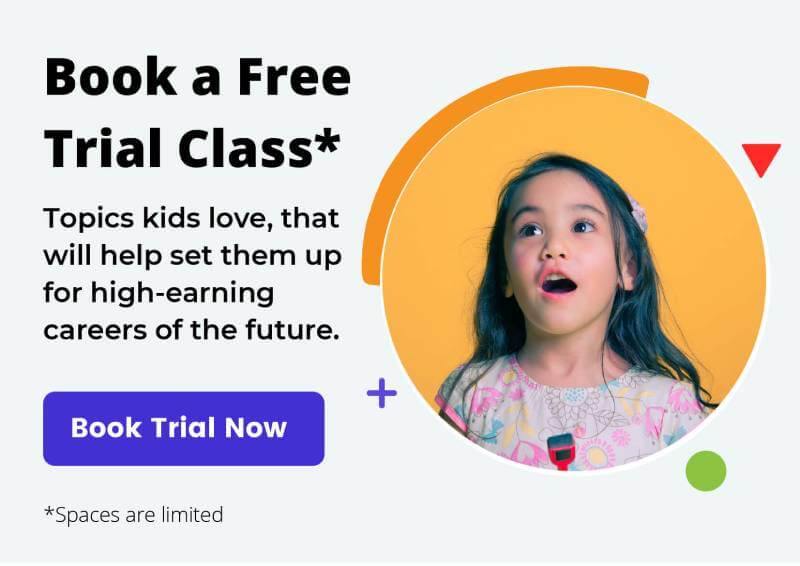5 week Digital Wednesday program starting February 19!
Week 1 February 19
3D Design + 3D Printing
Learn the basics of how to create and manipulate shapes using Sketch-Up and other 3D Modelling software. Learn how the 3D printer works and see it come alive and print!
3D Design and 3D Printing Ideas
- your own creation
- toys or figurines
- animals like dinosaurs
- action figures
- phone cases
- jewellery
- puzzles
- decoration or art
- much more!
Week 2 February 26
Make Digital Music
Learn how to craft your own beats using free music software with special guest, Candian music composer and producer Peter Chapman!
Learn how to record and edit using free audio samples or notes from the software. Create your own music or remix other music like DJ’s do!
Learn how to:
- make your own beats
- sample and remix other music
- create a jingle for your show
- create a tune for an animation or game you’ve created
- record, edit and use audio software!
More about Peter, Our Special Guest
Peter, Toronto’s 2010 Sound Battle Royal Winner, creates amazing electronic music as COINS, composes soundtracks for video games (Guacamele, Mutant Blobs Attack, Modnation Racers) and television (Bomb Girls, Durham County).
Week 3 March 5
Open up our computer units to find out the different parts inside and what makes a computer tick. Learn how to identify computer components and how to safely remove and install them!
Week 4 March 12
Week 4 March 19
Host Your Own Internet Show
Learn how to record, edit, & find hosting for Podcasts, Videocasts, Let’s Plays & Live Streaming.
Ideas:
- Record your own podcast: story telling, news reporting, audio book & more
- Record a video game tutorial or Let’s Play (playthrough of the game) to teach others about your favourite game! (eg. Minecraft Let’s Play)
- Puppet or theatre show
- Commercial
- Videocast: Story with objects like characters and props
- Learn to livestream (Could use for future talent shows, music practices, sports practices, birthday, etc)
Week 4 March 26
Bring in your point-and-shoot digital cameras or your camera phones or share a camera device here and explore ways to take the best photos and how to tweak & edit using free software.
Ideas:
- learn how to take better photos with your friends and family!
- learn how to photograph the latest project or invention you’re working on
- learn how to mash up parts of different photos together and remix photos (eg. Superimpose a cat on a waffle)
- learn how to add filters and special effects
- tweak and edit photos of your pets!
Also Read
How Coding Classes Can Lead to a Career in Coding
Often, children are asked the question, what do you
Digital Creativity Unleashed: Coding as a Creative Outlet for Kids
When children learn to code, they’re not only learning
Unlocking Creativity: How Minecraft Can Foster Imagination and Innovation in the Classroom
Many people think of Minecraft as just a game